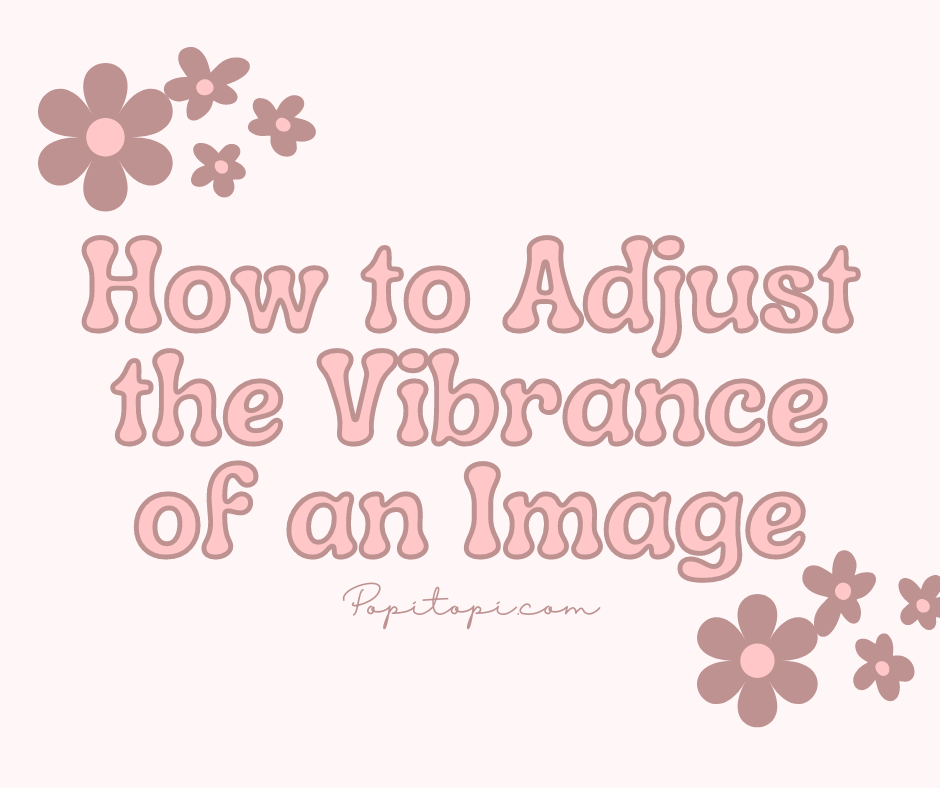
ADJUST THE VIBRANCE OF AN IMAGE
This tool allows photographers to increase the intensity of muted colors, while the saturated colors are untouched. As a result, images appear more natural and even.
Beauty is in the eye of beholder, but a camera can never capture those things which you can see with your eyes.
When you see a picture or painting with your eyes, looks very beautiful, and when you click on your camera and you see clicking photo, this does not look as good as you can see with your eyes. So the real beauty is in your eye.
When the vibrance tool comes into play, a simple solution for making your image as vibrant as when you first captured it. If you can click a photo from the use of vibrancy, so first click when you see the photo, the photo looks very beautiful.
VIBRANCE COLOR CORRECTION
Adjusting the vibrance can help to enhance the intensity of an image by increasing the intensity of less-saturated colors, without over-saturated the more vibrant colors.
If we want to describe the “Vibrance” it means bright, enthusiastic, energetic, etc.
DIFFERENTIATE BETWEEN VIBRANT AND VIBRANCY
If we differentiate between “vibrance” and “vibrancy”, both are the same but they came in different years.
Both mean that full of life or especially bright in color. “Vibrancy” came into English first, but only can decade or so, first documented in 1890. And “Vibrance” first appeared in 1990.
If we can talk about digital vibrance, it can be used to improve the vibrancy and colorfulness of your games. The digital vibrance can help in your games like it can a lot of white or gray colors. In this, when we play games if any vibrance problem in your games and you do not play well just for the vibrancy, you can use digital vibrance to play, it can be very useful for us.
Let us Know
After Using this tool Please Rate Us about the rating of this tool you can give us feedback about this tool and if you don’t like the tool you can tell us if you are using this tool you can also tell us why you use this tool and who suggests you use the tool.

